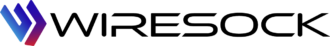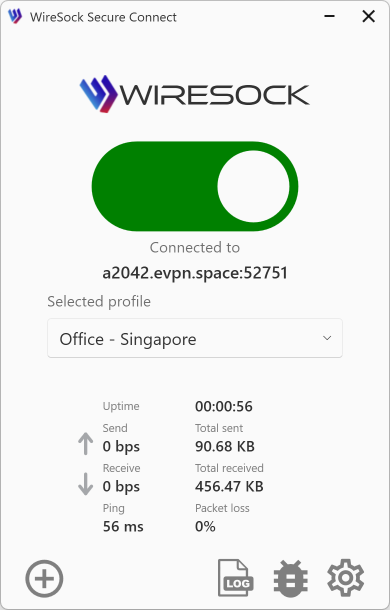WireSock VPN Gateway: Package Overview
Explore the Core Components of Your VPN Gateway
Package Contents
The WireSock VPN Gateway package includes two fundamental components: wiresock-service and wg-quick-config. Below is a brief description of each component.
WIRESOCK-SERVICE
wiresock-service is a versatile solution for effortless Internet and LAN connection sharing on Windows. This service utilizes the Windows Packet Filter driver to provide two main functionalities:
- Transparent TCP/UDP proxy (default): Filters the WireGuard server network interface (typically named
wiresock) and redirects TCP/UDP connections from WireGuard clients to local proxies for network resource access. It also utilizes the system’s active HTTP/SOCKSv5 proxy settings for outgoing connections. - Network Address Translation (NAT): A sophisticated version of Internet Gateway, offering a similar experience to Windows Internet Connection Sharing (ICS).
By default, wiresock-service starts in proxy mode upon installation. You can easily switch to NAT mode according to your network requirements. Simply follow the commands listed in this section to make the switch, allowing you to customize your VPN gateway as needed.
Protocol Support
Please note that proxy mode supports TCP and UDP protocols, covering most networking needs. However, it does not support ICMP protocols, so clients will not be able to use tools like ping to reach external IP addresses in proxy mode.
How wiresock-service Handles DNS Queries
By default, wiresock-service forwards DNS queries to your local DNS servers, speeding up your browsing and connection times. If you have preferred DNS servers, simply specify them using the -dns parameter followed by your chosen DNS server addresses. If you don't specify any, it will default to using reliable servers such as 8.8.8.8 and 1.1.1.1.
You can find an example of how to start the service with custom DNS servers here.
WG-QUICK-CONFIG
wg-quick-config is a console-based utility designed for comprehensive management of WireGuard servers and clients. It enables you to:
- Generate WireGuard Configurations: Create and modify configuration files for both servers and clients.
- Manage Server Tunnels: Efficiently start, stop, and restart WireGuard tunnels.
- Add Peers: Seamlessly incorporate new peers into your WireGuard network.
- Customize Settings: Adjust various parameters to optimize VPN performance and security.
The source code for wg-quick-config is publicly available on GitHub for community review and contributions.
For a complete list of available commands and options, please refer to the wg-quick-config Command-Line Interface page.