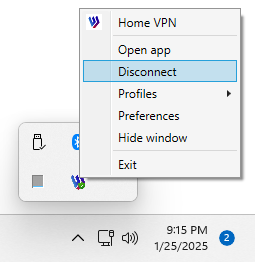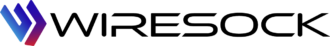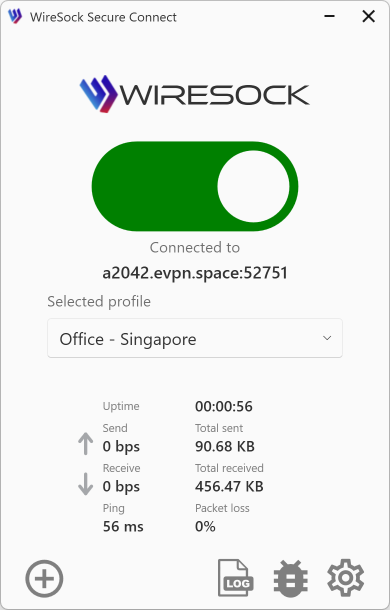Connect to VPN
Requirements to connect to a VPN server:
WireSock Secure Connectinstalled on your device (see How to set up).- An imported connection profile.
To connect:
Launch WireSock Secure Connect:
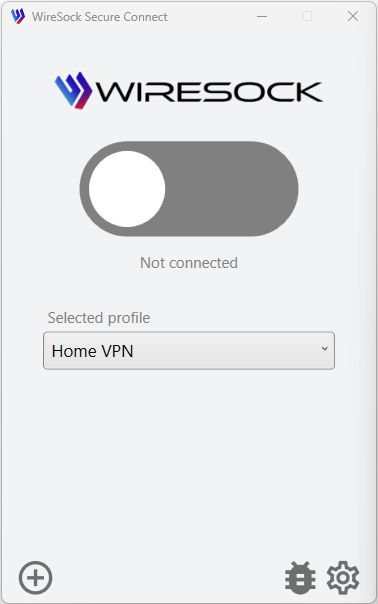
Select the desired connection profile from the combo box:
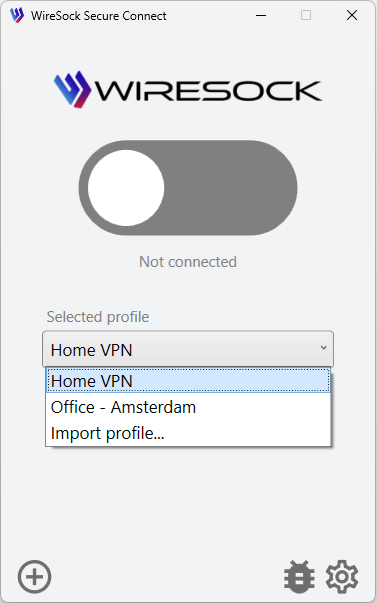
Click or tap the connection toggle.
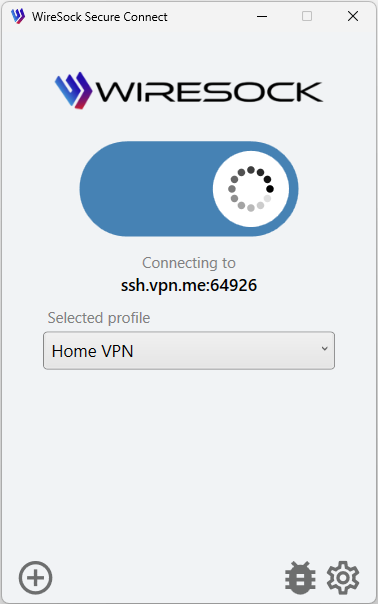
You're connected, and WireSock Secure Connect displays connection statistics.
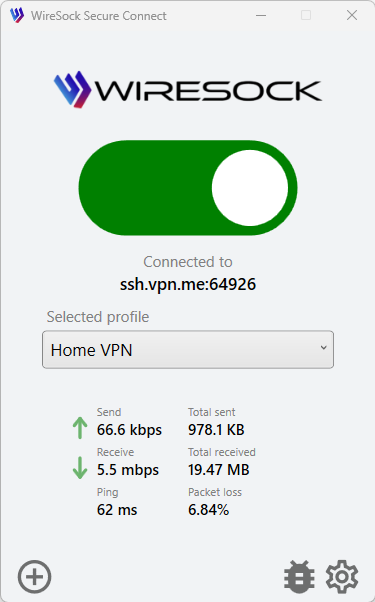
NOTE
You can also connect by double-clicking the profile name in the Profiles tab of the Settings window.
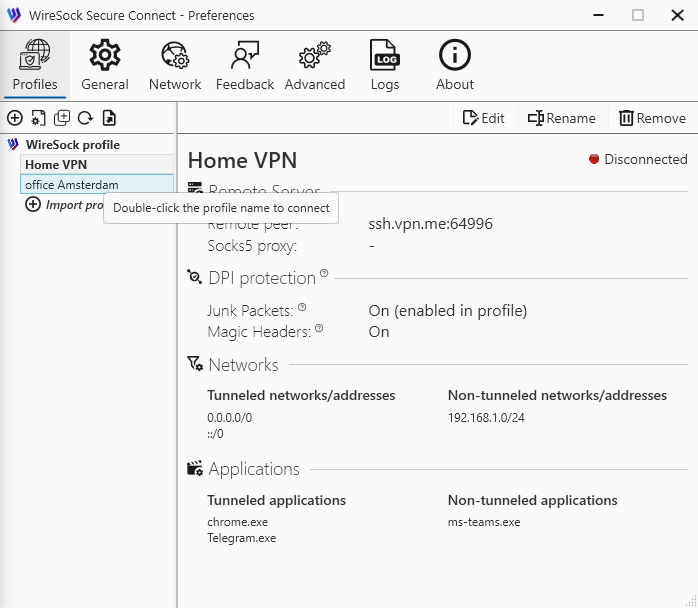
Disconnect from VPN
To disconnect from the WireGuard server, click or tap the connection toggle.
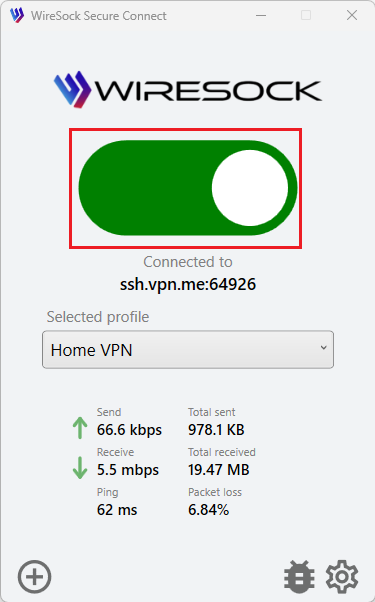
If the Confirmation dialog on disconnect option is enabled, a confirmation dialog will be shown:
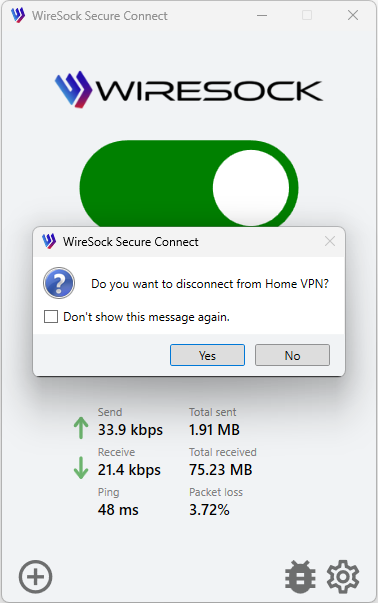
Click Yes to confirm disconnection.
You may also use the tray context menu: