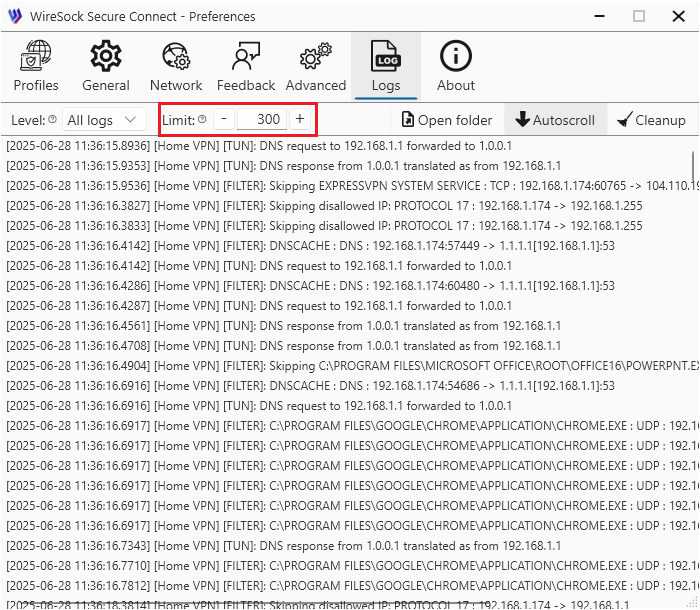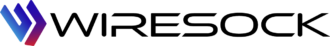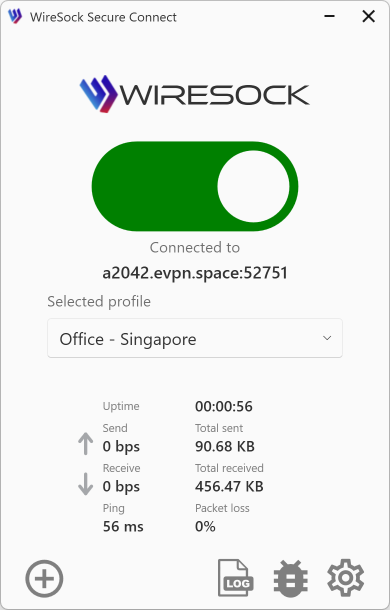View Logs
Logs in the application are intended for troubleshooting both the app itself and tunnel connectivity. The application supports multiple logging levels — from basic connection status to detailed records about the tunnel, tunneled applications, and networks.
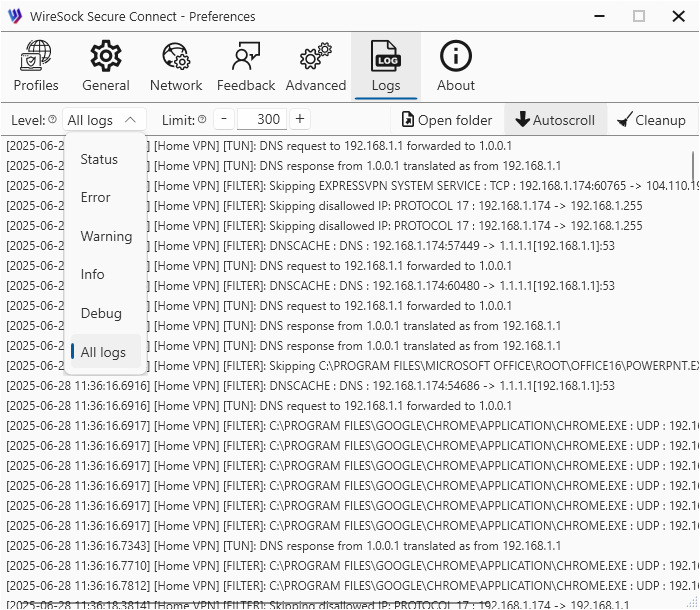
NOTE
Increasing the logging level raises memory usage and may negatively impact performance — including slower connection speeds or dropped connections. Please enable advanced logging only when necessary.
Logs are stored in the following directory: %LOCALAPPDATA%\WireSock Foundation\WireSock Secure Connect\Logs Log files are kept for 60 days; older logs are deleted automatically.
The most recent log entries can be viewed in the Logs tab within the app. Since log display in the UI also affects memory usage, the number of visible log lines is limited. You can adjust this limit using the Log limit setting.