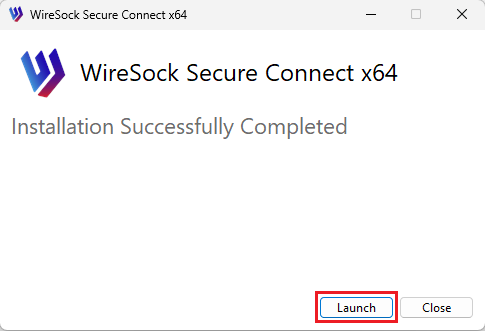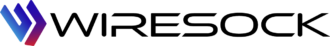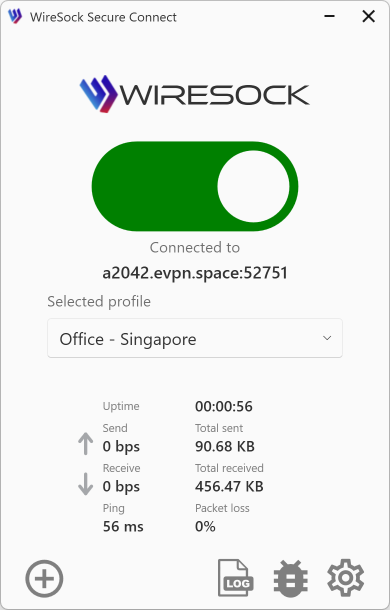How to set up WireSock Secure Connect
The WireSock Secure Connect supports:
- Windows 7 SP1, x86, x64
- Windows 8.1, x86, x64
- Windows 10, x86, x64
- Windows 11, x86, x64, ARM64
It's not compatible with Windows XP, Windows Vista and Windows 7 before SP1.
NOTE
Officially, .NET 9 is not supported on Windows 7; however, it can be installed on this operating system and will run. It is important that all currently available updates are installed on your operating system.
Download app
Get the latest version of WireSock Secure Connect from WireSock.net
Install the app
Locate and double-click the download file on your computer.
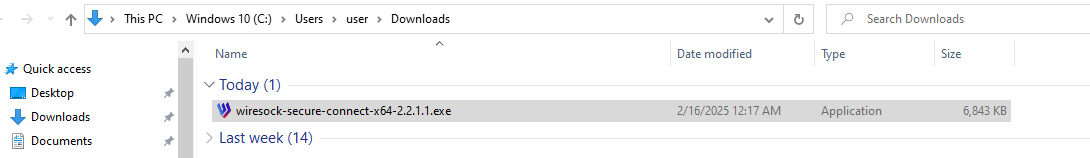 If you see a prompt to install the app, click Install to proceed.
If you see a prompt to install the app, click Install to proceed.
WireSock Secure Connect requires .NET 9 (the .NET runtime) to be installed. You can choose to install .NET alongside WireSock Secure Connect by selecting the appropriate checkbox, or download it separately from the Microsoft website and install it later.
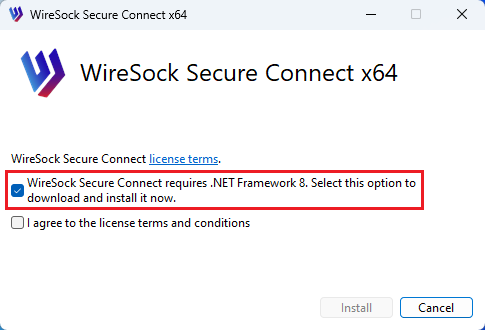
In order to proceed with the installation, you need to check the box indicating that you have read and agree to WireSock Foundation's terms of use.
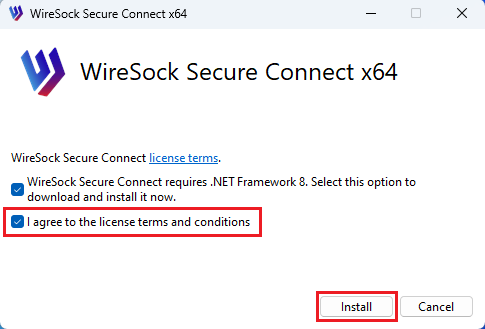
The installer detects the .NET version installed on your system and downloads and installs .NET 9 if required.
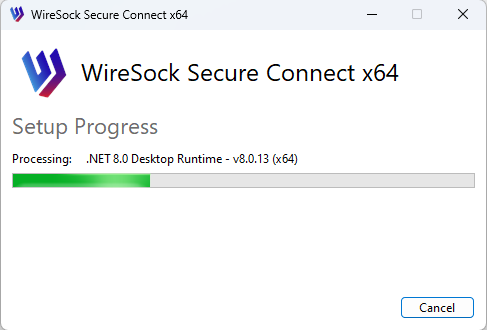
When it installs WireSock Secure Connect.
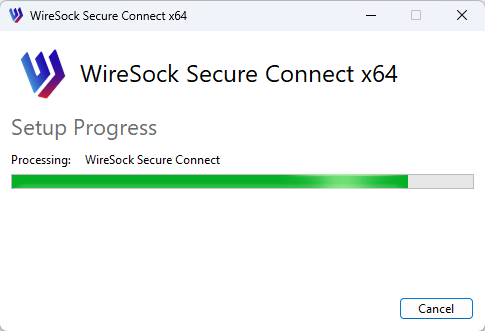
Click Close to complete the installation and exit the installer. You can choose the option to launch WireSock Secure Connect after the installation is finished.