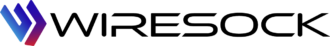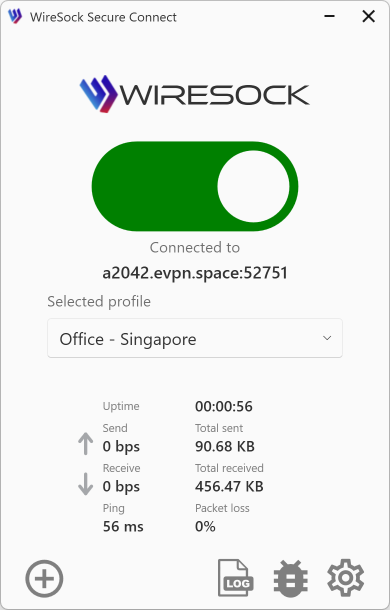How to send feedback
You can send feedback or report issues using the in-app feedback system.
Click or tap the Preferences button to open the Preferences window. Choose the Feedback tab or tap the Report issue button:
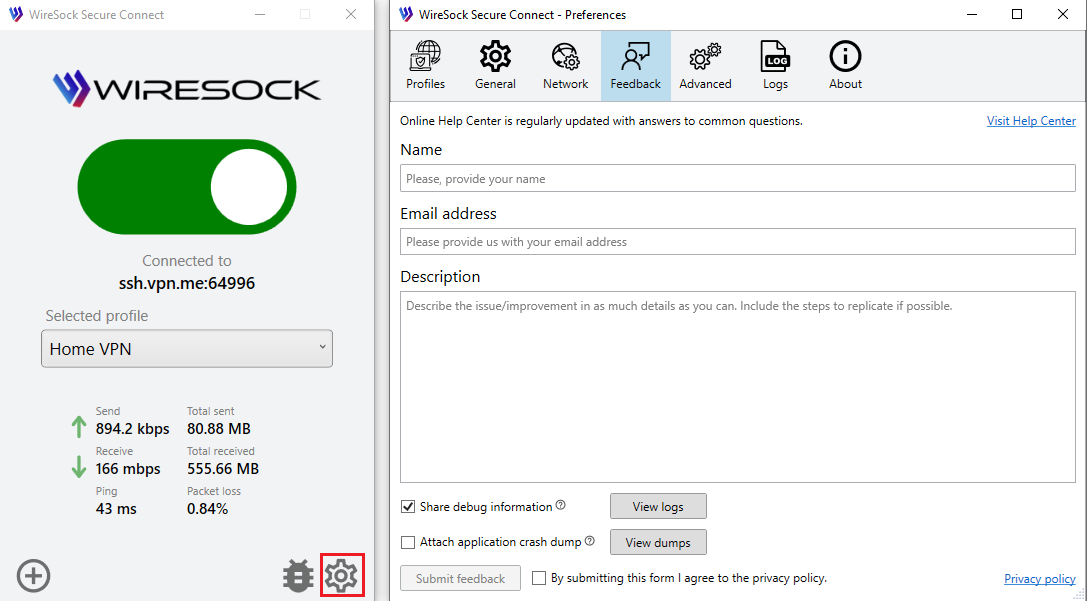
In the Feedback tab, provide your name and email address, and describe your issue or suggested improvement in detail. If applicable, include steps to reproduce the issue.
You can select the "Share debug information" option to attach WireSock Secure Connect logs containing debug data to your feedback. These logs can help investigate and troubleshoot your issue. To review the logs before sending, click the "View Logs" button.
If an application crashes, it is sometimes necessary to obtain a crash dump to assist in the investigation of the issue. A crash dump is a type of memory dump that can be triggered at the point of failure, so the state of the program can be saved and investigated later to find the root cause of the crash. Select 'Attach dump' checkbox to share application dump with developers for the issue troubleshooting.
Accept the privacy policy before submitting feedback, then tap Submit Feedback to send your information.